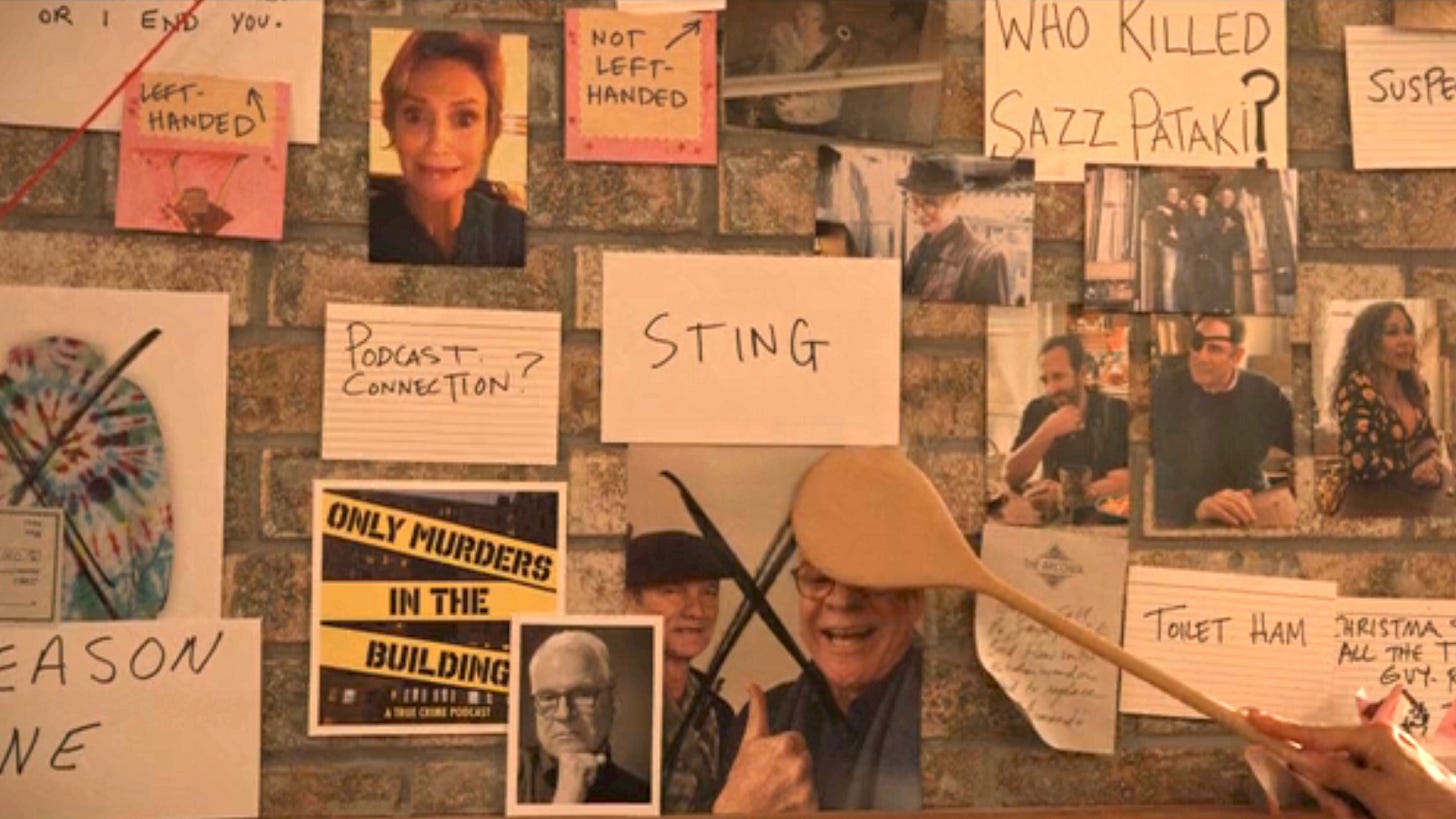How to turn speech-to-text brain dumps into coherent thoughts with AI
An easy way to make sitting in traffic more productive
Hey gang. Today’s Exercise:
Level: Easy
Cost: Free
Tool: Notion (free version)
Last week I was sitting in traffic going east towards West Hollywood from Santa Monica. I had a lot on my mind, including my upcoming interview with Holly. I knew roughly what I wanted to cover in the conversation but I hadn’t put together a discussion guide yet.
That’s the problem with how my brain works. It’s a mess up there. While most people, I imagine, think pretty linearly, my mind is a series of circles and lines. A detective’s murder board rather than an attorney’s closing arguments.
Because it would be impossible for anyone to work with me, I’ve had to learn to brain dump (or word vomit) as much as possible at the start of my process so that I can then organize my thoughts, weave together a coherent flow from one thing to the next, everything building upon each other, so there’s a clear conclusion. Blah blah blah oh, how I’d rather dump than organize.
I think this is why AI is so exciting to me. Because it’s a huge benefit to disorganized people. The kind of people who never file their documents into neatly labeled folders and just rely on search and a prayer. People who would rather do the thing than talk about “how” something will get done. People who prefer spending time dumping than arranging. Me. And now I can use AI to strengthen my weakness.
Okay so back to traffic.
I decided to use the 30 minutes I had in the car to be productive. I opened up the Notion app and created a blank page in my Editorial Calendar database (the place where I jot down Substack ideas). I selected the “speech-to-text” dictation feature and then started rambling. I spent the drive thinking of every question I wanted to ask Holly in the interview, free of any sort of organizational structure. I didn’t worry about how it was formatted, spelling, or the order of my questions. Complete stream of consciousness. On the page it looked like an ugly block of text.
I finally made it to Dialog Cafe, just off the Sunset Strip, with cleared space in my mind. Thanks to my little dump, I was able to dedicate my attention to a small gathering of podcast developers and marketers, hosted by Good Tape, the magazine. Not to be confused by Good Tape, the transcription service, funny enough.
Later that evening, I asked Notion’s AI tool (the tiny face in the bottom right corner) to turn the block of questions into a discussion guide. I gave context to who the guest was, the topic we’d cover, and who the intended audience would be.
AI categorized the questions into themes and then put them in order. It asked if I was good with the edits. I’m sure a more advanced person would then use AI to help add questions I might have missed, check for any sort of bias or leading language, take out questions that feel cliche, add links to articles that may help provide context to the discussion. I didn’t do these things but I will next time.
I did, however, do the 15% human editor thing. Remember, don’t take everything AI does as complete! After making some slight re-ordering of my own and writing of a couple questions, I shared the discussion guide with Holly. We discussed the flow of the conversation, moved some sections around, and ultimately ended with what you saw in the video chat.
Watch it if you haven’t. If the discussion guide is good you won’t even notice it’s there.
Alternatives: Other AI tools with speech-to-text capabilities should be able to do the same thing. ChatGPT 4o has dictation. Notebook LM has the ability to upload mp3s so you could technically upload your voice notes. I’m also curious about apps like Notis.AI that act more like personal AI assistants where you can SMS text it voice memos, as you would with a friend, and then ask it to summarize it and it automatically sends to your Notion notes database.
We’re just scratching the surface but let’s nail down the basics first.
Alright you have your assignment. Take a dump in your car. Let me know if you try it!
Paid subscribers! Check your mail in the coming days. :)